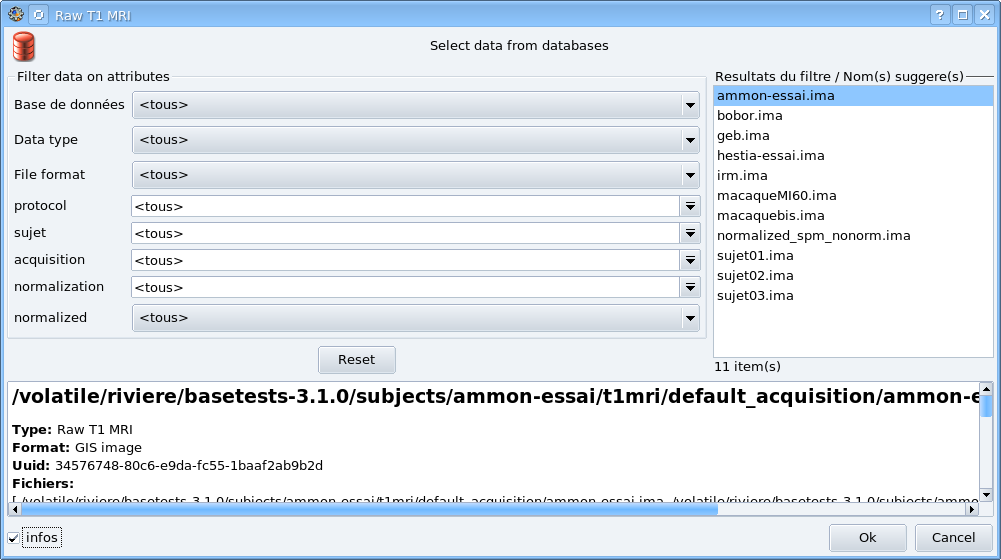
What happened was like this. At first everything was fine - the interface was like the one abovve. Then I clicked Cancel on the interface above because I thought about something else. When i came back to do the same thing, i only saw two drag-down menus.
I tried to delete everything under ~/.brainvisa. But nothing had changed. I really don't know why. Can someone help me on this? Please feel free ask me for more details.