capsul.qt_apps module¶
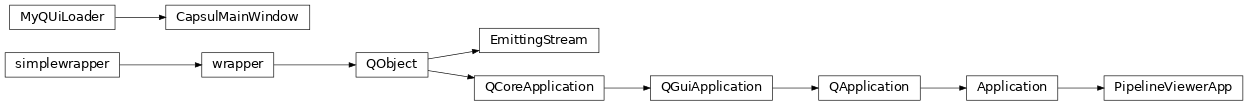
Graphical applications. This section is normally not meant to be real function / classe libraries but rather applications. There are a few widgets here, though, but it is not recommended to use them in custom applications.
capsul.qt_apps.main_window submodule¶
Classes¶
CapsulMainWindow¶
-
class
capsul.qt_apps.main_window.CapsulMainWindow(pipeline_menu, ui_file, default_study_config=None)[source]¶ Capsul main window.
Method to initialize the Capsul main window class.
Parameters: - pipeline_menu (hierachic dict) – each key is a sub module of the module. Leafs contain a list with the url to the documentation.
- ui_file (str (mandatory)) – a filename containing the user interface description
- default_study_config (ordered dict (madatory)) – some parameters for the study configuration
-
onCurrentTabChanged(index)[source]¶ Event to refresh the controller controller widget when a new tab is selected
-
onLoadSubPipelineClicked(name, sub_pipeline, modifiers)[source]¶ Event to load and display a sub pipeline.
-
onRunStatus()[source]¶ Event to refresh the run button status.
When all the controller widget controls are correctly filled, enable the user to execute the pipeline.
capsul.qt_apps.pipeline_viewer_app submodule¶
capsul.qt_apps.utils submodule¶
capsul.qt_apps.utils.application submodule¶
Classes¶
EmittingStream¶
-
class
capsul.qt_apps.utils.application.Application(extra_options=None)[source]¶ Base Aplication class.
Used to set some user options
Method to initialize the Application class.
The capsulview application can be executed with command line options (that can also be passed to the class constructor as extra_options). From the command line, we can set the debug level with the -d option: * debug * info * warning * error * critical
For exemple: >>> capsulview -d debug
The default mode is error.
From the command line we can also redirect all messages to a graphical message box with the -r option: >>> capsulview -r
Parameters: extra_options (list (optional)) – some additional options that are not passed through the command line.
capsul.qt_apps.utils.fill_treectrl submodule¶
capsul.qt_apps.utils.find_pipelines submodule¶
Functions¶
lists2dict()¶
-
capsul.qt_apps.utils.find_pipelines.find_pipeline_and_process(module_name)[source]¶ Function that return all the Pipeline and Process classes of a module.
All the mdoule path are scanned recuresively. Any pipeline or process will be added to the output.
Parameters: module_name (str (mandatory)) – the name of the module we want to go through in order to find all pipeline classes. Returns: output – a dictionary with a list of pipeline and process string descriptions found in the module. Return type: dict
-
capsul.qt_apps.utils.find_pipelines.find_pipelines_from_description(module_name, url=None)[source]¶ Function that list all the pipeline of a module.
Parameters: Returns: - structured_pipelines (hierachic dict) – each key is a sub module of the module. Leafs contain a list with the url to the documentation.
- pipelines (list) – a list a pipeline string descriptions.
-
capsul.qt_apps.utils.find_pipelines.lists2dict(list_of_pipeline_description, url, d)[source]¶ Convert a list of splited module names to a hierachic dictionary with list leafs that contain the url to the module docuementation.
Parameters: - list_of_pipeline_description (list of list of str (mandatory)) – the splited module names to organize bu modules
- url (str (mandatory)) – the url to the module documentation
Returns: d – each key is a sub module of the module. Leafs contain a list with the url to the documentation.
Return type: hierachic dict