Common base API¶
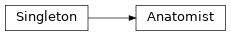
General interface of pyanatomist API. It describes classes and methods that are shared by all implementations: the set of Anatomist features available throught this API.
Several implementations exist depending on the mean of driving Anatomist (Sip bindings C++/Python or commands via socket).
- class anatomist.base.Anatomist¶
- class anatomist.base.Anatomist.AObject¶
- class anatomist.base.Anatomist.AWindow¶
- class anatomist.base.Anatomist(*args, **kwargs)[source]¶
Interface to communicate with an Anatomist Application. This class is virtual, some methods are not implemented. It is the base class of Anatomist classes in each implementation.
This class is a Singleton, so there is only one global instance of this class. The first time the constructor is called, an instance is created. Each next time, the same instance is returned. It is also possible to ask for anatomist instance without creating an instance if it does not exit. To do this, use the constructor with create=False as parameter :
>>> a=anatomist.Anatomist(create=False)
will return the current instance or None if no instance exists.
This class can notify anatomist events. To call a function when an event occurs, add a listener to one of Anatomist’s notifiers.
For example:
>>> anatomist.onLoadNotifier.add(listener)
listener must be a callback function that accepts two parameters : the event name (string) and a dictionary of parameters describing the event.
- onLoadNotifier¶
Notifies object loading. Event parameters:
{'filename': string, 'object': AObject, 'type': string}
- onDeleteNotifier¶
Notifies object deletion. Event parameters:
{'object': AObject}
- onFusionNotifier¶
Notifies objects fusion. Event parameters:
{'children': list of AObject, 'method': string, 'object': AObject, 'type': string}
- onCreateWindowNotifier¶
Notifies window creation. Event parameters:
{'type': string, 'window': AWindow }
- onCloseWindowNotifier¶
Notifies window closing. Event parameters:
{'window': AWindow}
- onAddObjectNotifier¶
Notifies object adding in window. Event parameters:
{'object': AObject, 'window': AWindow}
- onRemoveObjectNotifier¶
Notifies object removing from window. Event parameters:
{'object': AObject, 'window': AWindow}
- onCursorNotifier¶
Notifies cursor position change. Event parameters:
{'position': float vector size 4, 'window': AWindow}
- onExitNotifier¶
Notifies that Anatomist application exits.
- centralRef¶
Anatomist central referential (talairach acpc ref)
- Type:
- mniTemplateRef¶
Template mni referential (used by spm)
These two referentials and transformation between them are always loaded in anatomist.
- Type:
- defaultRefType¶
Reference type taken by default on anatomist objects. Strong means that objects or windows cannot be deleted while a reference exist on it.
- Type:
- lock¶
Enable to take a lock on anatomist singleton instance
- Type:
threading.RLock()
The __init__ method of
Singletonderived class should do nothing. Derived classes must define__singleton_init__()instead of __init__.- class AGraph(anatomistinstance, internalRep=None, *args, **kwargs)[source]¶
Graph object in Anatomist.
If internal rep is given as parameter, the corresponding anatomist object already exists: take a reference on it (to prevent its deletion).
- createNode(name=None, syntax=None, with_bucket=None, duplicate=True)[source]¶
Creates a new node with optionally an empty bucket inside and adds it in the graph.
- Parameters:
name (str) – node name. default is
RoiArg.syntax (str) – node syntax attribute. default is
roi.with_bucket (bool) – if True, creates an empty bucket in the node and returns it with the node. default is None, so the bucket is created but not returned
duplicate (bool) – enables duplication of nodes with the same name attribute.
- Returns:
node – (the created node, the created bucket) or only the created node if with_bucket is False
- Return type:
(AObject, AObject)
- class AItem(anatomistinstance, internalRep=None, refType=None, *args, **kwargs)[source]¶
Base class for representing an object in Anatomist application.
- anatomistinstance¶
Reference to Anatomist object which created this object. Useful because some methods defined in AItem objects will need to send a command to the Anatomist application.
- Type:
- ref¶
Indicates if a reference has been taken on the corresponding anatomist object. If True, the reference is released on deleting this item.
- Type:
- refType¶
Type of reference taken on the object :
Weak(reference counter not incremented),WeakShared(reference counter incremented but the object can be deleted even if it remains references) orStrong(reference counter is incremented, the object cannot be deleted since there are references on it). If it is not specified,Anatomist.defaultRefTypeis used.- Type:
- getInfo()[source]¶
Gets information about this object.
- Returns:
info – information about the object (property -> value)
- Return type:
dictionary
- getRef(refType)[source]¶
Get a reference of type refType on this object.
- Returns:
ref – A copy of current object with a reference of type refType on anatomist object.
- Return type:
AItem
- releaseAppRef()[source]¶
Release anatomist application reference on this object: so object life is controled by references on it. If there is no more references on the object, it is deleted. Used when an object is created by python api. It is not owned by anatomist application.
- class AObject(anatomistinstance, internalRep=None, *args, **kwargs)[source]¶
Represents an object in Anatomist application.
Following information can be obtained using ObjectInfo command :
- children¶
List of objects which are children of current object (for example: nodes in a graph). Can be empty.
- Type:
list of
Anatomist.AObject
- copy¶
True indicates that this object is a copy of another object, otherwise it is the original object.
- Type:
- material¶
Object material parameters
- Type:
- referential¶
Referential assigned to this object.
- Type:
If internal rep is given as parameter, the corresponding anatomist object already exists: take a reference on it (to prevent its deletion).
- addInWindows(windows, temporary=False, position=-1)[source]¶
Adds the object in windows. Windows must already exist.
- Parameters:
windows (list of
Anatomist.AWindow) – List of windows in which the object must be addedtemporary (bool (optional)) – temporary object do not affect the view boundaries and camera settings
position (int (optional)) – insert objects as this order number
- applyBuiltinReferential()¶
Extract information about referential and transformations from the header of the object and assign the found referential.
- assignReferential(referential)[source]¶
Assign a referential to object. The referential must exist. To create a new Referential, execute createReferential, to assign the central referential, first get it with Anatomist.centralRef attribute.
- Parameters:
referential (Referential) – The referential to be assigned to the object
- extractTexture(time=None)[source]¶
Extract the object texture to create a new texture object.
- Parameters:
time (float) – For temporal objects, if this parameter is mentionned the texture will be extracted at this time. if not mentionned, All times will be extracted and the texture will be a temporal object. In socket implementation, it is necessary to get a new id for the texture object and to pass it to the command.
- Returns:
texture – The newly created texture object
- Return type:
AObject
- generateTexture(dimension=1)[source]¶
Generates an empty texture (value 0 everywhere) for a mesh object.
- Parameters:
dimension (int) – Texture dimension (1 or 2)
- Returns:
texture – The newly created texture object
- Return type:
AObject
- getWindows()[source]¶
Gets windows that contain this object.
- Returns:
windows – Open windows that contain this object.
- Return type:
list of
Anatomist.AWindow
- loadReferentialFromHeader()[source]¶
Extract information about referential and transformations from the header of the object and assign the found referential.
- removeFromWindows(windows)[source]¶
Removes object from windows.
- Parameters:
windows (list of
Anatomist.AWindow) – List of windows from which the object must be removed
- save(filename=None)[source]¶
Saves object in a file.
- Parameters:
filename (str) – File in which the object will be written. If not mentionned, the object is saved in the file from which it has been loaded.
- setMaterial(material=None, refresh=True, ambient=None, diffuse=None, emission=None, specular=None, shininess=None, lighting=None, smooth_shading=None, polygon_filtering=None, depth_buffer=None, face_culling=None, polygon_mode=None, unlit_color=None, line_width=None, ghost=None, front_face=None, selectable_mode=None, use_shader=None, shader_color_normals=None, normal_is_direction=None)[source]¶
Changes object material properties.
- Parameters:
material (Material) – Material characteristics, including render properties. The material may be specified as a Material object, or as its various properties (ambient, diffuse, etc.). If both a material parameter and other properties are specified, the material is used as a base, and properties are used to modify it
refresh (bool) – If True, force windows refreshing
ambient (list) – RGB[A] vector: float values between 0 and 1.
diffuse (list) – RGB[A] vector: float values between 0 and 1. This parameter corresponds to the “standard” notion of color
emission (list) – RGB[A] vector: float values between 0 and 1.
specular (list) – RGB[A] vector: float values between 0 and 1.
shininess (float) – 0-124
lighting (int) – enables (1) or disables (0) objects lighting/shading. Setting this value to -1 goes back to the default mode (globally set at the view/scene level).
smooth_shading (int) – (tristate: 0/1/-1) smooth or flat polygons mode
polygon_filtering (int) – (tristate: 0/1/-1) filtering (antialiasing) of lines/polygons
depth_buffer (int) – (tristate: 0/1/-1) enables/disables writing in the Z-buffer. You can disable it if you want to click “through” an object (but it may have strange effects on the rendering)
face_culling (int) – (tristate: 0/1/-1) don’t draw polygons seen from the back side. The best is to enable it for transparent objects, and to disable it for “open” (on which both sides may be seen) and opaque meshes. For objects both open and transparent, there is no perfoect setting…
polygon_mode (string) – polygons rendering mode: “normal”, “wireframe”, “outline” (normal + wireframe), “hiddenface_wireframe” (wireframe with hidden faces), “default” (use the global view settings), “ext_outlined” (thickened external boundaries + normal rendering).
unlit_color (RGB[A] vector: float values between 0 and 1.) – color used for lines when lighting is off. For now it only affects polygons boundaries in “outlined” or “ext_outlined” polygon modes.
line_width (float) – Lines thickness (meshes, segments, wireframe rendering modes). A null or negative value fallsback to default (1 in principle).
front_face (string) – Specifies if the mesh(es) polygons external face is the clockwise or counterclockwise side. Normally in Aims/Anatomist indirect referentials, polygons are in clockwise orientation. Values are “clockwise”, “counterclockwise”, or “neutral” (the default).
selectable_mode (string) –
New in Anatomist 4.5. Replaces the ghost property.
- always_selectable:
object is selecatble whatever its opacity.
- ghost:
object is not selectable.
- selectable_when_opaque:
object is selectable when totally opaque (this is the default in Anatomist).
- selectable_when_not_totally_transparent:
object is selectable unless opacity is zero.
use_shader (int) – enable or disable the use of OpenGL shaders for this object.
shader_color_normals (int) – when shaders are enabled, normals can be represented as colors on the object.
normal_is_direction (int) – when shaders are enabled and shader_color_normals is set, normals may be pre-calculates as mesh direction, on a “line” mesh (polygons are lines, not triangles).
- setPalette(palette=None, minVal=None, maxVal=None, palette2=None, minVal2=None, maxVal2=None, mixMethod=None, linMixFactor=None, palette1Dmapping=None, absoluteMode=False, zeroCentered1=None, zeroCentered2=None)[source]¶
Assign a palette to object, or change its characteristics (scaling etc).
- Parameters:
palette (Anatomist.APalette or str (name)) – Principal palette to apply
minVal (float) – Minimum object texture value mapped to the lower bound of the palette, by default in relative proportional mode.
maxVal (float) –
Minimum object texture value mapped to the lower bound of the palette.
By default minVal, maxVal, minVal2 and maxVal2 are relative values expressed in proportion of object texture extrema: [0-1] corresponds to the whole object dynamics. If absoluteMode is True, then values are in object texture values space. The range [minVal-maxVal] is mapped to the while palette, thus any value below or over these extrema will get the first or last (resp.) color of the palette. Values outside [0-1] may be used, meaning that not all the palette colors range will be mapped to the texture values.
palette2 (APalette) – Second palette, for 2D textures
minVal2 (float (0 - 1)) – Second palette value to affect to object texture second component min value
maxVal2 (float (0 - 1)) – Second palette value to assign to object texture second component max value
mixMethod (string) – Method to mix two palettes in a 2D palette: linear or geometric
linMixFactor (float) – mix factor for the linear method
palette1Dmapping (string) – way of using 2D palette for 1D texture : FirstLine or Diagonal
absoluteMode (bool) – if True, min/max values are supposed to be absolute values (in regard to objects texture) rather than proportions
zeroCentered1 (bool) – min/max should be updated to keep absolute value 0 at the center of the palette (for palette 1).
zeroCentered2 (bool) – min/max should be updated to keep absolute value 0 at the center of the palette (for palette 2).
- class AWindow(anatomistinstance, internalRep=None, *args, **kwargs)[source]¶
Represents an anatomist window.
- group¶
The group which this window belongs to.
- Type:
- objects¶
The window contains these objects.
- Type:
List of
Anatomist.AObject
- block¶
The block in which the window is contained, None if it is not in a block.
- Type:
If internal rep is given in parameter, the corresponding anatomist window already exists : take a reference on it (to prevent its deletion).
- activateAction(action_type, method, **kwargs)[source]¶
Triggers window action activation.
New in Anatomist 4.5.
- Parameters:
action_type (str (mandatory)) – type of action: “key_press”, “key_release”, “mouse_press”, “mouse_release”, “mouse_double_click”, “mouse_move”. Additional parameters depend on the action type: * key actions do not use any; * mouse actions need x and y keyword parameters
method (str (mandatory)) – action method name, as registered in the active control. Deteremines what will actually be done.
x (int (optional)) – x mouse coord, for mouse actions only.
y (int (optional)) – y mouse coord, for mouse actions only.
- addObjects(objects, add_children=False, add_graph_nodes=True, add_graph_relations=False, temporary=False, position=-1)[source]¶
Adds objects in window.
- Parameters:
objects (list of
Anatomist.AObject) – List of objects to addtemporary (bool (optional)) – temporary object do not affect the view boundaries and camera settings
position (int (optional)) – insert objects as this order number
- assignReferential(referential)[source]¶
Assign a referential to window. The referential must exist. To create a new Referential, execute createReferential, to assign the central referential, first get it with Anatomist.centralRef attribute.
- Parameters:
referential (
Anatomist.Referential) – The referential to assign to objects and/or windows
- camera(zoom=None, observer_position=None, view_quaternion=None, slice_quaternion=None, force_redraw=None, cursor_position=None, boundingbox_min=None, boundingbox_max=None, slice_orientation=None)[source]¶
Sets the point of view, zoom, cursor position for a 3D window.
- Parameters:
zoom (float) – Zoom factor, default is 1
observer_position (float vector, size 3) – Camera position
view_quaternion (float vector, size 4, normed) – View rotation
slice_quaternion (float vector, size 4, normed) – Slice plan rotation
force_redraw (bool) – If True, refresh printing immediatly, default is False
cursor_position (float vector) – Linked cursor position
boundingbox_min (float vector) – Bounding box min values
boundingbox_max (float vector) – Bounding box max values
slice_orientation (float vector, size 3) – Slice plane orientation, normal to the plane
- getReferential()[source]¶
Get the referential attached to the window (the coordinates system used for 3D positions in this window)
- moveLinkedCursor(position)[source]¶
Changes cursor position in this window and all linked windows (same group).
- Parameters:
position (float vector, size 3) – Cursor new position
- removeObjects(objects)[source]¶
Removes objects from window.
- Parameters:
objects (list of
Anatomist.AObject) – List of objects to remove
- setControl(control)[source]¶
Changes the selected button in windows menu. Examples of controls :
'PaintControl','NodeSelectionControl','Default 3D Control','Selection 3D','Flight Control','ObliqueControl','TransformationControl','CutControl','Browser Selection','RoiControl'…
- showToolbox(show=True)[source]¶
Shows or hides the toolbox frame of a window.
- Parameters:
show (bool) – If True, the window’s toolbox frame is shown, else it is hidden.
- snapshot(filename, width=None, height=None)[source]¶
Take a snapshot of the window 3D contents and save it into a file
Equivalent to:
window.windowConfig(snapshot=filename, snapshot_width=width, snapshot_height=height)
- Parameters:
filename (str) – file name to save the snapshot into
width (int) – width of the snapshot. If unspecified, or if framebuffer rendering is not supported by the OpenGL implementation, the width will always be the actual visible window width.
height (int) – height of the snapshot. If unspecified, or if framebuffer rendering is not supported by the OpenGL implementation, the height will always be the actual visible window height.
- windowConfig(clipping=None, clip_distance=None, cursor_visibility=None, face_culling=None, flat_shading=None, fog=None, geometry=None, iconify=None, light=None, linkedcursor_on_slider_change=None, perspective=None, perspective_angle=None, perspective_auto_far_plane=None, perspective_far_distance=None, perspective_near_ratio=None, polygon_filtering=None, polygon_mode=None, polygons_depth_sorting=None, raise_window=None, record_basename=None, record_mode=None, snapshot=None, transparent_depth_buffer=None, view_size=None, fullscreen=None, show_cursor_position=None, show_toolbars=None, snapshot_width=None, snapshot_height=None)[source]¶
Settings for windows (includes various settings)
- Parameters:
clipping (int (optional)) – number of clipping planes: 0, 1 or 2
clip_distance (float (optional)) – distance between the slice plane and the clipping planes
cursor_visibility (int (optional)) – makes visible (1) or invisible (0) the linked cursor in the chosen windows. The value -1 sets back the global setting (of the preferences)
face_culling (int (optional)) – enables (1) or disables (0) the elimination of polygons seen from the bottom face
flat_shading (int (optional)) – enables (1) or disables (0) rendering in “flat shading” mode (without color smoothing)
fog (int (optional)) – enables (1) or disables (0) fog
geometry (list of int (optional)) – position and size of the window (external size). If sizes are zero or not specified, the current window size is not changed
iconify (int (optional)) – iconifies (or hides) windows
light (dict (optional)) –
Windows lighting settings. This dictionary may include the following parameters: ubublle
ambient: ambiant lighting settings (list of float, 4 elements)
diffuse: diffuse lighting settings (list of float, 4 elements)
specular: specular lighting settings (list of float, 4 elements)
background: background color (list of float, 4 elements)
position: light position (list of float, 4 elements)
spot_direction: spot light direction (list of float, 3 elements)
spot_exponent: spot light intensity exponent (float)
spot_cutoff: spot light cutoff angle (float)
attenuation_offset: light attenuation, offset part ( float)
attenuation_linear: light attenuation, linear coefficient (float)
attenuation_quadratic: light attenuation, quadratic coefficient (float)
model_ambient: don’t really know… (list of float, 4 elements)
model_local_viewer: don’t really know… (float)
model_two_side: don’t really know (float)
linkedcursor_on_slider_change (int (optional)) – enables or disables the mode when slice/time sliders act as linked cursor actions (with propagation to other views)
perspective (int (optional)) – enables (1) or disables (0) the perspective rendering mode
perspective_angle (float (optional)) – set the perspective view angle (low: more isometric, high: more distorted). Only used when perspective is enabled.
perspective_auto_far_plane (int (optional)) – enables (1) or disables (0) the automatic perspective far clipping plane setup. Only used when perspective is enabled.
perspective_far_distance (float (optional)) – set the clipping distance from the eye. Only used when perspective is enabled and perspective_auto_far_plane is disabled.
perspective_near_ratio (float (optional)) – set the minimum ratio between the near clipping plane distance and the far one. Objects nearer than this near plane will not be displayed. But reducing this ratio lowers the precision of the depth buffer. Default is 0.01. Only used when perspective is enabled.
polygon_filtering (int (optional)) – enables (1) or disables (0) polygons and lines smoothing (anti- aliasing)
polygon_mode (string (optional)) – polygons rendering mode: “normal”, “wireframe”, “outline” (normal + wireframe), “hiddenface_wireframe” (wireframe with hidden faces)
polygons_depth_sorting (int (optional)) – enables (1) or disables (0) polygons sortig along depth on transparent objects to allow a better rendering. This mode has a large impact on performances, so use it with care.
raise_window (int (optional)) – unicognifies windows and make them move to the top of the desktop. Note that this parameter has a different name as the anatomist command interface (is was “raise” there) because “raise” is a reserved keyword in Python and cannot be used here.
record_basename (string (optional):) – base filename of images written using the film recording mode (ex:
/tmp/toto.jpg). Images will actually have numbers appended before the extensionrecord_mode (int (optional)) – enables (1) or disables (0) the images recording mode (film) of 3D windows. To enable it, record_basename must also be specified
snapshot (string (optional)) – Saves the image of the view in the specified file. If windows contains several values, then several images have to be saved: in this case, snapshot is a list of filenames separated by space characters: so the file name/path must not contain any space character (this restriction doesn’t apply if a single window is used). Node: escape character (”“) are not supported yet.
snapshot_width (int (optional)) – Snapshot or recorded images width. If unspecified, fit the window size. New in Anatomist 4.6.
snapshot_height (int (optional)) – Snapshot or recorded images height. If unspecified, fit the window size. New in Anatomist 4.6.
transparent_depth_buffer (int (optional)) – enables (1) or disables (0) writing of transparent objects in the depth buffer. Useful if you want to click across transparents objects (but the rendering can be wrong)
view_size (list of int (optional)) – size of the rendering zone (3D rendering widget). This parameter has a higher priority than sizes given using geometry if both are specified
fullscreen (int (optional)) – enables or disables the fullscreen mode
show_cursor_position (int (optional)) – shows or hides the status bar at the bottom of the window, showing the cursor position and a current object value at this position.
show_toolbars (int (optional)) – shows or hides everything around the 3D view (menus, buttons bars, status bar, referential…)
- class AWindowsBlock(anatomistinstance=None, internalRep=None, nbCols=0, nbRows=0, *args, **kwargs)[source]¶
A window containing other windows.
- class AWindowsGroup(anatomistinstance, internalRep=None, *args, **kwargs)[source]¶
A group containing several windows which are linked. Moving cursor in one window moves it in all linked windows. Its internalRep is the group id (int).
- addToSelection(objects)[source]¶
Adds objects to this windows group’s current selection.
- Parameters:
objects (list of
Anatomist.AObject) – Objects to add to selection
- addToSelectionByNomenclature(nomenclature, names)[source]¶
Adds objects to this windows group’s current selection, given their name in a nomenclature.
- getSelection()[source]¶
- Returns:
objects – Objects that are selected in this windows group
- Return type:
list of
Anatomist.AObject
- isSelected(object)[source]¶
- Parameters:
object (AObject) – An object in this windows group
- Returns:
selected – True if the object is selected in this windows group
- Return type:
- setSelection(objects)[source]¶
Initializes selection with given objects for this windows group.
- Parameters:
objects (list of
Anatomist.AObject) – Objects to select
- setSelectionByNomenclature(nomenclature, names)[source]¶
Selects objects giving their name in a nomenclature. In anatomist graphical interface, it is done by clicking on items of a nomenclature opened in a browser.
- toggleSelection(objects)[source]¶
Inverses selection in this windows group. Selected objects becomes unselected, unselected objects become selected.
- toggleSelectionByNomenclature(nomenclature, names)[source]¶
Removes objects from this windows group’s selection, given their name in a nomenclature.
- unSelect(objects)[source]¶
Removes objects from this windows group selection.
- Parameters:
objects (list of
Anatomist.AObject) – Objects to unselect
- class Material(ambient=None, diffuse=None, emission=None, shininess=None, specular=None, lighting=None, smooth_shading=None, polygon_filtering=None, depth_buffer=None, face_culling=None, polygon_mode=None, unlit_color=None, line_width=None, ghost=None, front_face=None, selectable_mode=None, use_shader=None, shader_color_normals=None, normal_is_direction=None)[source]¶
-
- diffuse¶
RGB[A] vector: float values between 0 and 1. This parameter corresponds to the “standard” notion of color
- Type:
- lighting¶
enables (1) or disables (0) objects lighting/shading. Setting this value to -1 goes back to the default mode (globally set at the view/scene level).
- Type:
- depth_buffer¶
(tristate: 0/1/-1) enables/disables writing in the Z-buffer. You can disable it if you want to click “through” an object (but it may have strange effects on the rendering)
- Type:
- face_culling¶
(tristate: 0/1/-1) don’t draw polygons seen from the back side. The best is to enable it for transparent objects, and to disable it for “open” (on which both sides may be seen) and opaque meshes. For objects both open and transparent, there is no perfoect setting…
- Type:
- polygon_mode¶
polygons rendering mode: “normal”, “wireframe”, “outline” (normal + wireframe), “hiddenface_wireframe” (wireframe with hidden faces), “default” (use the global view settings), “ext_outlined” (thickened external boundaries + normal rendering).
- Type:
string
- unlit_color¶
color used for lines when lighting is off. For now it only affects polygons boundaries in “outlined” or “ext_outlined” polygon modes.
- Type:
RGB[A] vector: float values between 0 and 1.
- line_width¶
Lines thickness (meshes, segments, wireframe rendering modes). A null or negative value fallsback to default (1 in principle).
- Type:
- front_face¶
Specifies if the mesh(es) polygons external face is the clockwise or counterclockwise side. Normally in Aims/Anatomist indirect referentials, polygons are in clockwise orientation. Values are “clockwise”, “counterclockwise”, or “neutral” (the default).
- Type:
string
- selectable_mode¶
New in Anatomist 4.5. Replaces the ghost property.
- always_selectable:
object is selecatble whatever its opacity.
- ghost:
object is not selectable.
- selectable_when_opaque:
object is selectable when totally opaque (this is the default in Anatomist).
- selectable_when_not_totally_transparent:
object is selectable unless opacity is zero.
- Type:
string
- shader_color_normals¶
when shaders are enabled, normals can be represented as colors on the object.
- Type:
- class Transformation(anatomistinstance, internalRep=None, *args, **kwargs)[source]¶
This objects contains information to convert coordinates from one referential to another.
- addObjects(objects, windows, add_children=False, add_graph_nodes=True, add_graph_relations=False, temporary=False, position=-1)[source]¶
Adds objects in windows. The objects and windows must already exist.
- Parameters:
objects (list of
AObject) – List of objects to addwindows (list of
AWindow) – List of windows in which the objects must be addedadd_children (bool (optional)) – if children objects should also be added individually after their parent
add_graph_relations (bool (optional)) – if graph relations should be also be added
temporary (bool (optional)) – temporary object do not affect the view boundaries and camera settings
position (int (optional)) – insert objects as this order number
- applyBuiltinReferential(objects)¶
Extracts referentials / transformations from objects headers when they contain such information, and assign them.
- Parameters:
objects (list of
AObject) – Objects which referential information must be loaded
- assignReferential(referential, elements)[source]¶
Assign a referential to objects and/or windows. The referential must exist. To create a new Referential, execute createReferential, to assign the central referential, first get it with
Anatomist.centralRefattribute.- Parameters:
referential (Referential) – The referential to assign to objects and/or windows
elements (list of
AItem) – Objects or windows which referential must be changed. The corresponding command tree contains an attribute central_ref to indicate if the referential to assign is anatomist central ref, because this referential isn’t referenced by an id. In the socket implementation, Referential object must have an attribute central_ref, in order to create the command message. In direct impl, it is possible to access directly to the central ref object.
- camera(windows, zoom=None, observer_position=None, view_quaternion=None, slice_quaternion=None, force_redraw=False, cursor_position=None, boundingbox_min=None, boundingbox_max=None, slice_orientation=None)[source]¶
Sets the point of view, zoom, cursor position for 3D windows.
- Parameters:
windows (list of
AWindow) – Windows which options must be changedzoom (float) – Zoom factor, default is 1
observer_position (float vector, size 3) – Camera position
view_quaternion (float vector, size 4, normed) – View rotation
slice_quaternion (float vector, size 4, normed) – Slice plane rotation
force_redraw (bool) – If True, refresh printing immediatly, default is False
cursor_position (float vector) – Linked cursor position
boundingbox_min (float vector) – Bounding box min values
boundingbox_max (float vector) – Bounding box max values
slice_orientation (float vector, size 3) – Slice plane orientation, normal to the plane
- close()[source]¶
Exits Anatomist application. if anatomist is closed, the singleton instance is deleted. So next time the constructor is called, a new instance will be created.
- closeWindows(windows)[source]¶
Closes windows.
- Parameters:
windows (list of
AWindow) – Windows to be closed
- convertParamsToIDs(params)[source]¶
Converts current api objects to corresponding anatomist object representation. This method must be called before sending a command to anatomist application on command parameters.
- convertSingleObjectParamsToIDs(item)[source]¶
Converts current api object to corresponding anatomist object representation.
- createGraph(object, name=None, syntax=None, filename=None)[source]¶
Creates a graph associated to an object (volume for example). This object initializes the graph dimensions (voxel size, extrema).
- createReferential(filename=None)[source]¶
This command does not exist in Anatomist because the command AssignReferential can create a new referential if needed. But the way of creating a new referential depends on the connection with Anatomist, so it seems to be better to encapsulate this step on another command. So referentials are treated the same as other objects. (LoadObject -> addAobject | createReferential -> assignReferential)
- Parameters:
filename (str) – Name of a file (minf file, extension .referential) containing information about the referential: its name and uuid
- Returns:
ref – The newly created referential
- Return type:
- createTransformation(matrix, origin, destination)[source]¶
Creates a transformation from a referential to another. The transformation informations are given in a matrix.
- Parameters:
matrix (float vector, size 12) – Transformation matrix (4 lines, 3 colons; 1st line: translation, others: rotation)
origin (Referential) – Origin of the transformation
destination (Referential) – Referential after applying transformation
- Returns:
trans – New transformation
- Return type:
- createWindow(wintype, geometry=None, block=None, no_decoration=None, options=None)[source]¶
Creates a new window and opens it.
- Parameters:
wintype (str) – Type of window to open (
"Axial","Sagittal","Coronal","3D","Browser","Profile", …)geometry (int vector) – Position on screen and size of the new window (x, y, w, h)
block (AWindowsBlock) – A block in which the new window must be added
no_decoration (bool) – Indicates if decorations (menus, buttons) can be painted around the view.
options (dict) – Internal advanced options.
- Returns:
window – The newly created window
- Return type:
- createWindowsBlock(nbCols=None, nbRows=None)[source]¶
Creates a window containing other windows.
- Parameters:
- Returns:
block – A window which can contain several
AWindow- Return type:
- deleteElements(elements)[source]¶
Deletes objects, windows, referentials, anything that is referenced in anatomist application.
- Parameters:
elements (list of
AItem) – Elements to delete
- deleteObjects(objects)[source]¶
Deletes objects
- Parameters:
objects (list of
AObject) – Objects to delete
- disableListening(event)[source]¶
Set listening of this event off.
- Parameters:
event (str) – Name of the event to disable.
- enableListening(event, notifier)[source]¶
Set listening of this event on. So when the event occurs, the notifier’s notify method is called. This method is automatically called when the first listener is added to a notifier. That is to say that notifiers are activated only if they have registered listeners.
- Parameters:
event (str) – Name of the event to listen
notifier (soma.notification.Notifier) – The notifier whose notify method must be called when this event occurs
- execute(command, **kwargs)[source]¶
Executes a command in anatomist application. It should be a command that can be processed by Anatomist command processor. The list of available commands is in the commands system. Parameters are converted before sending the request to anatomist application.
- fusionObjects(objects, method=None, ask_order=False)[source]¶
Creates a fusionned multi object that contains all given objects.
- getCommandsList()[source]¶
- Returns:
commands – List of commands available in Anatomist with their parameters. dict command name -> dict parameter name -> dict attribute -> value (needed, type)
- Return type:
- getFusionInfo(objects=None)[source]¶
Gets information about fusion methods. If objects is not specified, the global list of all fusion methods is returned. Otherwise the allowed fusions for those specific objects is returned.
- Returns:
info – Fusion methods
- Return type:
- getModulesInfo()[source]¶
- Returns:
modules – List of modules and their description. dict module name -> dict attribute -> value (description)
- Return type:
- getObject(filename)[source]¶
Get the object corresponding to this filename if it is currently loaded.
- getObjects()[source]¶
Gets all objects referenced in current context.
- Returns:
objects – List of existing objects
- Return type:
list of
AObject
- getReferentials()[source]¶
Gets all referentials in current context.
- Returns:
refs – List of referentials
- Return type:
list of
Referential
- getSelection(group=None)[source]¶
- Parameters:
group (AWindowsGroup) – Get the selection in this group. If None, returns the selection in the default group.
- Returns:
objects – The list of selected objects in the group of windows
- Return type:
list of
AObject
- getTransformations()[source]¶
Gets all transformations.
- Returns:
trans – List of transformations
- Return type:
list of
Transformation
- getWindows()[source]¶
Gets all windows referenced in current context.
- Returns:
windows – List of opened windows
- Return type:
list of
AWindow
- importObjects(top_level_only=False)[source]¶
Gets objects importing those that are not referenced in the current context.
- importReferentials()[source]¶
Gets all referentials importing those that are not referenced in the current context.
- Returns:
refs – List of referentials
- Return type:
list of
Referential
- importTransformations()[source]¶
Gets all transformations importing those that are not referenced in the current context.
- Returns:
trans – List of transformations
- Return type:
list of
Transformation
- importWindows()[source]¶
Gets all windows importing those that are not referenced in the current context.
- Returns:
windows – List of opened windows
- Return type:
list of
AWindow
- linkCursorLastClickedPosition(ref=None)[source]¶
Gives the last clicked position of the cursor.
- Parameters:
ref (Referential) – If given, cursor position value will be in this referential. Else, anatomist central referential is used.
- Returns:
position – Last position of the cursor
- Return type:
float vector, size 3
- linkWindows(windows, group=None)[source]¶
Links windows in a group. Moving cursor position in a window moves it in all linked windows. By default all windows are in the same group.
- Parameters:
windows (list of
AWindow) – The windows to linkgroup (AWindowsGroup) – Put the windows in this group. If it is None, a new group is created.
- loadObject(filename, objectName=None, restrict_object_types=None, forceReload=True, duplicate=False, hidden=False)[source]¶
Loads an object from a file (volume, mesh, graph, texture…)
- Parameters:
filename (str) – The file containing object data
objectName (str) – Object name
restrict_object_types (dict) – object -> accpepted types list. Ex:
{'Volume' : ['S16', 'FLOAT']}forceReload (bool) – If True the object will be loaded even if it is already loaded in Anatomist. Otherwise, the already loaded one is returned.
duplicate (bool) – If the object already exists, duplicate it. The original and the copy will share the same data but not display parameters as palette. If the object is not loaded yet, load it hidden and duplicate it (unable to keep the original object with default display parameters).
hidden (bool) – a hidden object does not appear in Anatomist main control window.
- Returns:
object – The loaded object
- Return type:
- loadReferentialFromHeader(objects)[source]¶
Extracts referentials / transformations from objects headers when they contain such information, and assign them.
- Parameters:
objects (list of
AObject) – Objects which referential information must be loaded
- loadTransformation(filename, origin, destination)[source]¶
Loads a transformation from a referential to another. The transformation informations are given in a file.
- Parameters:
filename (str) – File containing transformation information
origin (Referential) – Origin of the transformation
destination (Referential) – Referential after applying transformation
- Returns:
trans – Transformation to apply to convert coordinates from one referent
- Return type:
- log(message)[source]¶
Use this method to print a log message. This method prints on standard output. To be redefined for another type of log.
- static makeList(thing)[source]¶
Transforms the argument into a list: a list with one element if it is not a sequence, or return the input sequence if it is already one
- newItemRep()[source]¶
Creates a new item representation. This method depends on the mean of communication with anatomist. Must be redefined in implementation api.
- send(command, **kwargs)[source]¶
Sends a command to anatomist application. Call this method if there is no answer to get. This method depends on the mean of communication with anatomist. Must be redefined in implementation api.
- Parameters:
command (str) – Name of the command to execute. Any command that can be processed by anatomist command processor. The complete commands list is in the commands system
kwargs (dict) – Parameters for the command
- setGraphParams(display_mode=None, label_attribute=None, save_only_modified=None, saving_mode=None, selection_color=None, selection_color_inverse=None, set_base_directory=None, show_tooltips=None, use_nomenclature=None)[source]¶
Modifies graphs and selections options.
- Parameters:
display_mode (str) – Paint mode of objects in graph nodes : mesh, bucket, all, first
label_attribute (str) – Selects the attribute used as selection filter: label or name
save_only_modified (bool int (0/1)) – If enabled, graph save saves not all sub objects but only those that have been modified.
saving_mode (str) – Graph saving mode : unchanged (keep the reading format), global (1 file for all same category sub-objects), or local (1 file per sub- object)
selection_color (int vector) – Selected objects color : R G B [A [NA]] (A opacity, NA: 0/1 use object opacity parameter)
selection_color_inverse (bool int (0/1)) – Selection inverses color instead of using selection_color
set_base_directory (bool int (0/1)) – Save subobjects in a directory <graph name>.data
show_tooltips (bool int (0/1)) – Show graph nodes names in tooltips
use_nomenclature (bool int (0/1)) – Enable graph coloring with nomenclature
- setMaterial(objects, material=None, refresh=True, ambient=None, diffuse=None, emission=None, specular=None, shininess=None, lighting=None, smooth_shading=None, polygon_filtering=None, depth_buffer=None, face_culling=None, polygon_mode=None, unlit_color=None, line_width=None, ghost=None, front_face=None, selectable_mode=None, use_shader=None, shader_color_normals=None, normal_is_direction=None)[source]¶
Changes objects material properties.
- Parameters:
material (Material) – Material characteristics, including render properties. The material may be specified as a Material object, or as its various properties (ambient, diffuse, etc.). If both a material parameter and other properties are specified, the material is used as a base, and properties are used to modify it
refresh (bool) – If True, force windows refreshing
ambient (list) – RGB[A] vector: float values between 0 and 1.
diffuse (list) – RGB[A] vector: float values between 0 and 1. This parameter corresponds to the “standard” notion of color
emission (list) – RGB[A] vector: float values between 0 and 1.
specular (list) – RGB[A] vector: float values between 0 and 1.
shininess (float) – 0-124
lighting (int) – enables (1) or disables (0) objects lighting/shading. Setting this value to -1 goes back to the default mode (globally set at the view/scene level).
smooth_shading (int) – (tristate: 0/1/-1) smooth or flat polygons mode
polygon_filtering (int) – (tristate: 0/1/-1) filtering (antialiasing) of lines/polygons
depth_buffer (int) – (tristate: 0/1/-1) enables/disables writing in the Z-buffer. You can disable it if you want to click “through” an object (but it may have strange effects on the rendering)
face_culling (int) – (tristate: 0/1/-1) don’t draw polygons seen from the back side. The best is to enable it for transparent objects, and to disable it for “open” (on which both sides may be seen) and opaque meshes. For objects both open and transparent, there is no perfoect setting…
polygon_mode (string) – polygons rendering mode: “normal”, “wireframe”, “outline” (normal + wireframe), “hiddenface_wireframe” (wireframe with hidden faces), “default” (use the global view settings), “ext_outlined” (thickened external boundaries + normal rendering).
unlit_color (RGB[A] vector: float values between 0 and 1.) – color used for lines when lighting is off. For now it only affects polygons boundaries in “outlined” or “ext_outlined” polygon modes.
line_width (float) – Lines thickness (meshes, segments, wireframe rendering modes). A null or negative value fallsback to default (1 in principle).
front_face (string) – Specifies if the mesh(es) polygons external face is the clockwise or counterclockwise side. Normally in Aims/Anatomist indirect referentials, polygons are in clockwise orientation. Values are “clockwise”, “counterclockwise”, or “neutral” (the default).
selectable_mode (string) –
New in Anatomist 4.5. Replaces the ghost property.
- always_selectable:
object is selecatble whatever its opacity.
- ghost:
object is not selectable.
- selectable_when_opaque:
object is selectable when totally opaque (this is the default in Anatomist).
- selectable_when_not_totally_transparent:
object is selectable unless opacity is zero.
use_shader (int) – enable or disable the use of OpenGL shaders for this object.
shader_color_normals (int) – when shaders are enabled, normals can be represented as colors on the object.
normal_is_direction (int) – when shaders are enabled and shader_color_normals is set, normals may be pre-calculates as mesh direction, on a “line” mesh (polygons are lines, not triangles).
- setObjectPalette(objects, palette=None, minVal=None, maxVal=None, palette2=None, minVal2=None, maxVal2=None, mixMethod=None, linMixFactor=None, palette1Dmapping=None, absoluteMode=False, zeroCentered1=None, zeroCentered2=None)[source]¶
Assign a palette to objects
- Parameters:
objects (list of AObject) – Assign palette parameters to these objects
palette (APalette or str (name)) – Principal palette to apply
minVal (float (0 - 1)) – Palette value to assign to objects texture min value (proportionally to palette’s limits)
maxVal (float (0 - 1)) – Palette value to assign to objects texture max value
palette2 (APalette or str (name)) – Second palette, for 2D textures
minVal2 (float (0 - 1)) – Second palette value to affect to object texture second component min value
maxVal2 (float (0 - 1)) – Second palette value to assign to object texture second component max value
mixMethod (string) – Method to mix two palettes in a 2D palette : linear or geometric
linMixFactor (float) – mix factor for the linear method
palette1Dmapping (string) – way of using 2D palette for 1D texture : FirstLine or Diagonal
absoluteMode (bool) – if True, min/max values are supposed to be absolute values (in regard to objects texture) rather than proportions
zeroCentered1 (bool) – min/max should be updated to keep absolute value 0 at the center of the palette (for palette 1).
zeroCentered2 (bool) – min/max should be updated to keep absolute value 0 at the center of the palette (for palette 2).
- setPaintParams(brush_size=None, brush_type=None, follow_linked_cursor=None, line_mode=None, millimeter_mode=None, replace_mode=None, region_transparency=None)[source]¶
Setup Paint contol parameters. All parameters are optional.
- Parameters:
brush_size (float) – Radius of the paint brush, either in millimeters or in voxels, depending on the millimeter_mode.
brush_type (str) – “point”, “square”, “disk”, or “sphere”. “ball” is an alias for sphere.
follow_linked_cursor (bool) – Linked cursor moving with brush
line_mode (bool) – line interpolation mode between brush strokes
millimeter_mode (bool) – brush size can be either in mm or in voxels. In voxels mode, the brush may be anisotropic.
replace_mode (bool) – region replacing mode (when drawing on a different region)
region_transparency (float) – value of the region transparency