BrainVISA software old Download¶
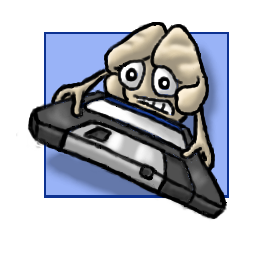
This is the older (4.5 - 4.6) versions of BrainVISA.
Download¶
Binaries¶
Note
Online and Offline installers
You normally need the “online” installer variants, which are more lightweight: they will download packages which need to be installed, and only them, once they are selected. The “offline” installers contain all the builtin packages, and thus do not need to download them when installing. Use them to install BrainVISA on computers which cannot access the internet network. Most of the time we don’t even build them because they are big. We make them when there is a need for them.
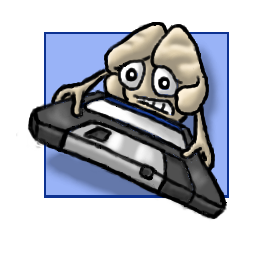
Release 4.6.1, date: 2018-9-25¶
| OS | Online | Size | md5 | Repository |
|---|---|---|---|---|
| Linux 64 bits (glibc 2.23) (built on Ubuntu 16.04) | Download (bin) | 23.0 MB | Download (txt) | https://brainvisa.info/packages/4.6.1/linux64-glibc-2.23/packages |
| Linux 64 bits (glibc 2.15) (built on Ubuntu 12.04) | Download (bin) | 23.0 MB | Download (txt) | https://brainvisa.info/packages/4.6.1/linux64-glibc-2.15/packages |
| Linux 64 bits (glibc 2.6) (built on Mandriva 2008) | Download (bin) | 23.0 MB | Download (txt) | https://brainvisa.info/packages/4.6.1/linux64-glibc-2.6/packages |
| MacOS 32 bits (built on MacOS 10.5) | Download (bin) | 9.9 MB | Download (txt) | https://brainvisa.info/packages/4.6.1/osx/packages |
| Windows 32 bits (built on Windows 7) | Download (bin) | 18.0 MB | Download (txt) | https://brainvisa.info/packages/4.6.1/linux64-win32/packages |
| Windows 64 bits (built on Windows 7) | Download (bin) | 18.0 MB | Download (txt) | https://brainvisa.info/packages/4.6.1/linux64-win64/packages |
| OS-independent data (used by all installers) | - | - | - | https://brainvisa.info/packages/4.6.1/data/packages |
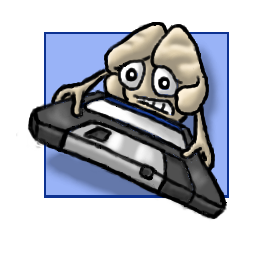
Release 4.6.0, date: 2018-2-7¶
| OS | Online | Size | md5 | Repository |
|---|---|---|---|---|
| Linux 64 bits (glibc 2.23) (built on Ubuntu 16.04) | Download (bin) | 23.0 MB | Download (txt) | https://brainvisa.info/packages/4.6.0/linux64-glibc-2.23/packages |
| Linux 64 bits (glibc 2.15) (built on Ubuntu 12.04) | Download (bin) | 23.0 MB | Download (txt) | https://brainvisa.info/packages/4.6.0/linux64-glibc-2.15/packages |
| Linux 64 bits (glibc 2.6) (built on Mandriva 2008) | Download (bin) | 23.0 MB | Download (txt) | https://brainvisa.info/packages/4.6.0/linux64-glibc-2.6/packages |
| MacOS 32 bits (built on MacOS 10.5) | Download (bin) | 10.0 MB | Download (txt) | https://brainvisa.info/packages/4.6.0/osx/packages |
| Windows 32 bits (built on Windows 7) | Download (bin) | 18.0 MB | Download (txt) | https://brainvisa.info/packages/4.6.0/linux64-win32/packages |
| Windows 64 bits (built on Windows 7) | Download (bin) | 18.0 MB | Download (txt) | https://brainvisa.info/packages/4.6.0/linux64-win64/packages |
| OS-independent data (used by all installers) | - | - | - | https://brainvisa.info/packages/4.6.0/data/packages |
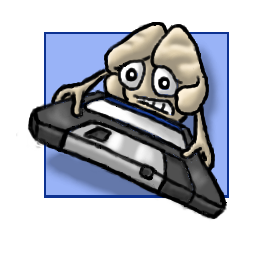
Release 4.5.0, date: 2016-3-15¶
| OS | Online | Size | md5 | Offline | Size | Offline md5 | Repository |
|---|---|---|---|---|---|---|---|
| Linux 64 bits (glibc 2.15) (built on Ubuntu 12.04) | Download (bin) | 23.7 MB | Download (txt) | Download (bin) | 1.0 GB | Download (txt) | https://brainvisa.info/packages/4.5.0/linux64-glibc-2.15/packages |
| Linux 64 bits (glibc 2.6) (built on Mandriva 2008) | Download (bin) | 23.0 MB | Download (txt) | Download (bin) | 1012 MB | Download (txt) | https://brainvisa.info/packages/4.5.0/linux64-glibc-2.6/packages |
| Linux 32 bits (glibc 2.3) (built on Fedora 4) | Download (bin) | 22.5 MB | Download (txt) | - | - | - | https://brainvisa.info/packages/4.5.0/linux32-glibc-2.3/packages |
| MacOS 32 bits (built on MacOS 10.5) | Download (bin) | 9.4 MB | Download (txt) | - | - | - | https://brainvisa.info/packages/4.5.0/osx/packages |
| Windows 32 bits (built on Windows 7) | Download (bin) | 14.7 MB | Download (txt) | - | - | - | https://brainvisa.info/packages/4.5.0/win32/packages |
| OS-independent data (used by all installers) | - | - | - | - | - | - | https://brainvisa.info/packages/4.5.0/data/packages |
Installation¶
Download the installer program for your operating system. Choose the appropriate online / offline installer (see above)
Run it
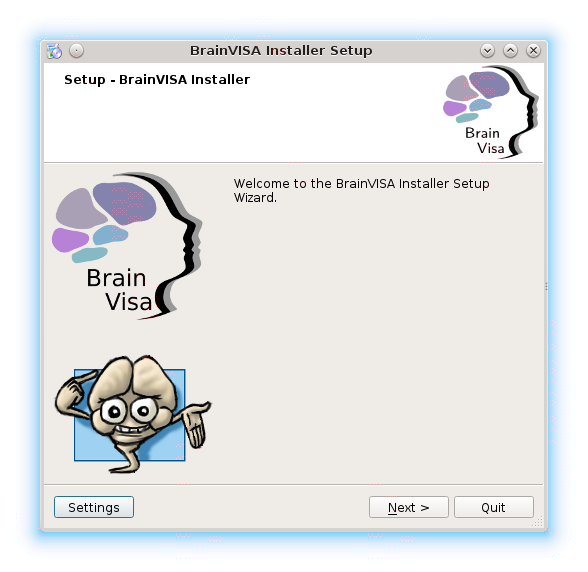
follow the instructions to select the installation directory
follow the instructions to select the desired packages to install
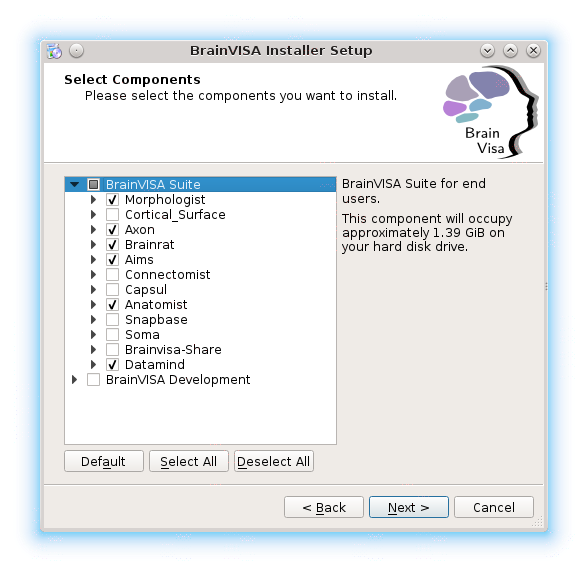
You will need a network connection during installation when using the “online” installers.
Three main programs,
BrainVISA,anatomist, andmorphologistare available directly in the root directory of the installed software.A lot of other programs are located in the
binsubdirectory.
Note that packages repositories may be configured in the installation program, and additional repositories may be added, for instance to include packages maintained by external labs.
Once installed, the setup program BrainVISA_Suite-Update will allow to update some packages, install new ones, or to setup additional repositories.
Running on Windows 10 + Ubuntu shell¶
It is also possible to use the Linux version of BrainVISA on Windows 10 using the Ubuntu Windows Subsystem for Linuw (WSL). Here are the instructions, as reported by one of our users (thanks François Tadel):
In Windows 10: Enable WSL and Ubuntu, there are many online tutorials available for that, for example: https://www.howtogeek.com/249966/how-to-install-and-use-the-linux-bash-shell-on-windows-10/
In Windows 10: Install the free version of MobaXterm: https://mobaxterm.mobatek.net/
In MobaXterm: Menu
Settings > Configuration > tab X11:Xorg version: Cygwin_1.16.3
OpenGL acceleration: Software
In MobaXterm: Menu
Sessions > New session > tab Shell > Terminal "Ubuntu bash (WSL)" > OKIn MobaXterm: In the session lists, select the new “Ubuntu Bash” session
In bash terminal: type:
sudo apt-get update && sudo apt-get dist-upgrade
to upgrade all the packages in Ubuntu
In the bash terminal: type:
export DISPLAY=:0
to send the X11 windows to the local MobaXterm X server (add this line to your
.bashrcto save time in the future)In the bash terminal: Type
firefox, then download and install BrainVISA for Ubuntu 16.04.In bash terminal: Remove the BrainVISA version of
libxcbto avoid the errors"libxcb-dri3.so.0: undefined symbol: xcb_send_fd":rm brainvisa-4.6.0/lib/libxcb*In bash terminal: If you have additional errors, you may also try removing the BrainVISA version of
libgcc_s,libpcre,libstdc++,libtinfo(you may have to install these packages manually):sudo apt install gcc g++ libtinfo-dev libpcre++-dev
Troubleshooting¶
- Error message /usr/lib/x86_64-linux-gnu/libxcb-dri3.so.0: undefined symbol: xcb_send_fd
If you see this message your system needs a more recent libxcb library than the one provided in the BrainVISA package. To fix this, you can either try another BrainVISA package build on a more recent system (see the glibc version on the package name) or remove all the files starting with
libxcbfrom thelibdirectory of the BrainVISA package.
